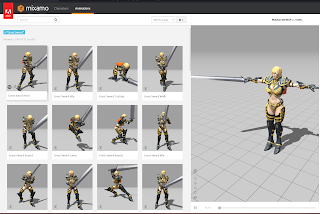Conclusion

For any project that I do, I always divide it into smaller parts first and then apply a simple linear approach to each part one after another that is: start one with primary idea -> finish primary idea -> experiment with small details -> finalize -> next part Fortunately, for this project, the part division was already done as each animation was separate and I took one animation, applied this approach then moved onto the next one. I enjoyed working on the project very much because of the variety of ideas I was able to try and experiment with within such a short time and scope. I believe that given enough time I could improve the animations even more as practice makes everything perfect. Especially since I didn't do much about facial expressions and the cloth animation could use a bit more cleanup. But I'm happy overall for my first milestone as a set of game play animations. Like I described during my journey, I'd like to try some...